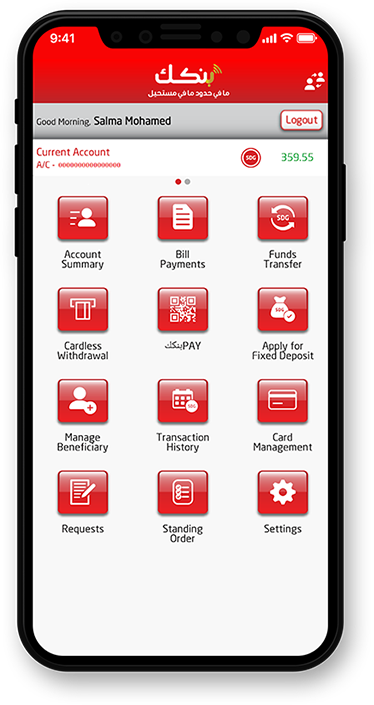How Does It Work?
Simple Steps to Use Bankak Pay QR:
- Log In: Open the Bankak mobile app and sign in with your account or mobile number.
- Select Bankak Pay: Tap the “بنكك Pay” button in the app menu.
- Scan the QR Code: Point your phone at the QR code displayed by the merchant.
- Confirm Details: Check the merchant’s details and enter the payment amount.
- Complete the Payment: Confirm and authorize the payment. Instant notifications will confirm your transaction for both you and the merchant.